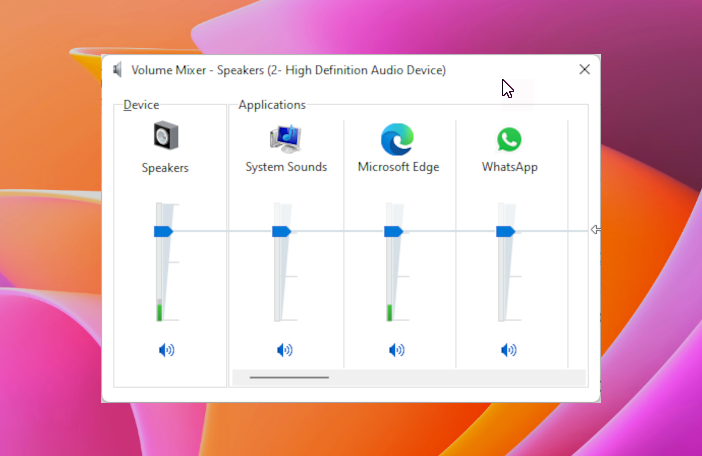Recently Microsoft released an update for Windows 11 that doesn’t allow you to open the older version of the Volume Mixer.
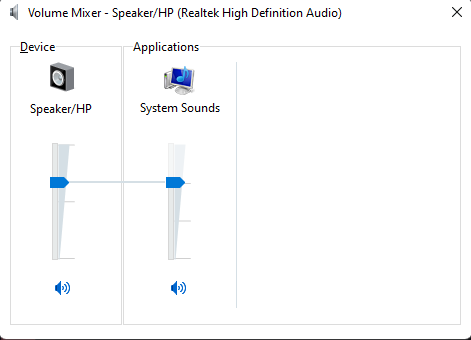
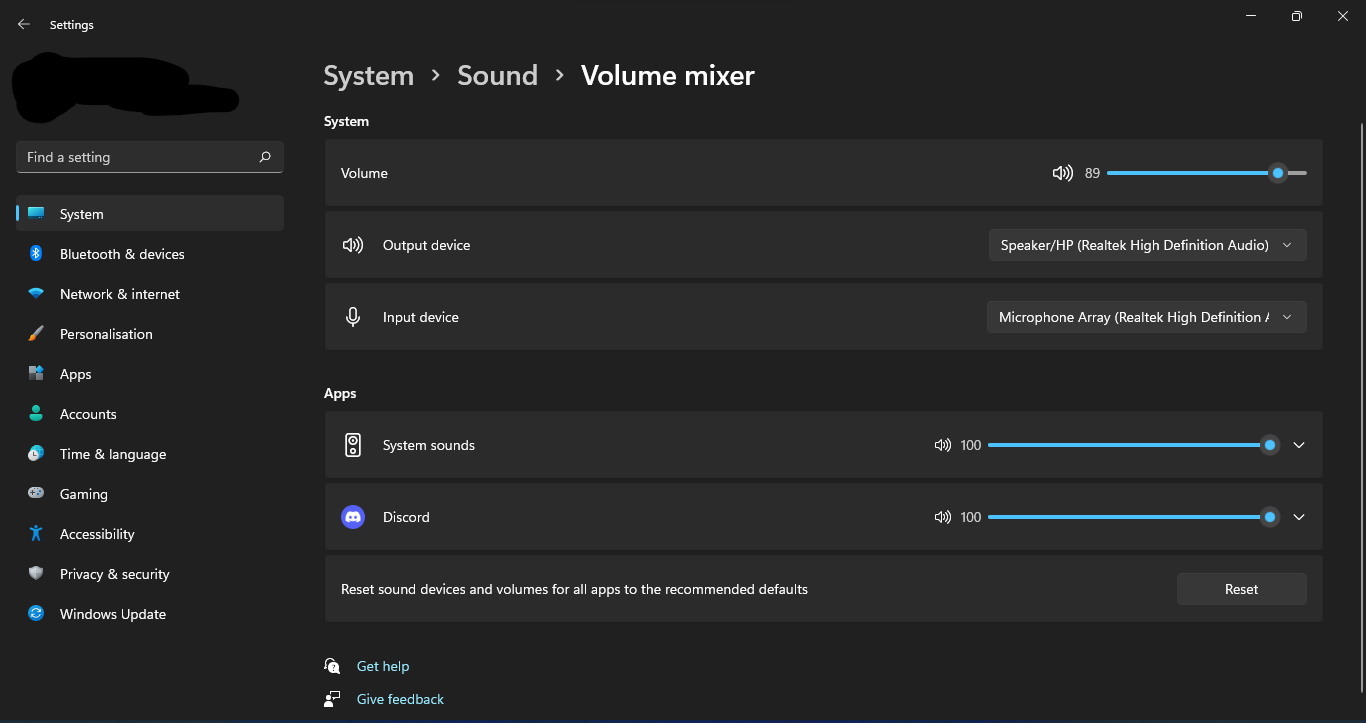
To restore the old Volume Mixer, go to:
Start >> Type into the search box sndvol.exe and press enter.
This will open it up. Once it’s open, Right-click on the icon on the taskbar and click ‘Pin to taskbar’ and drag it beside the Start button for easy access.
Way better than using the clunky ‘Settings’ menu.