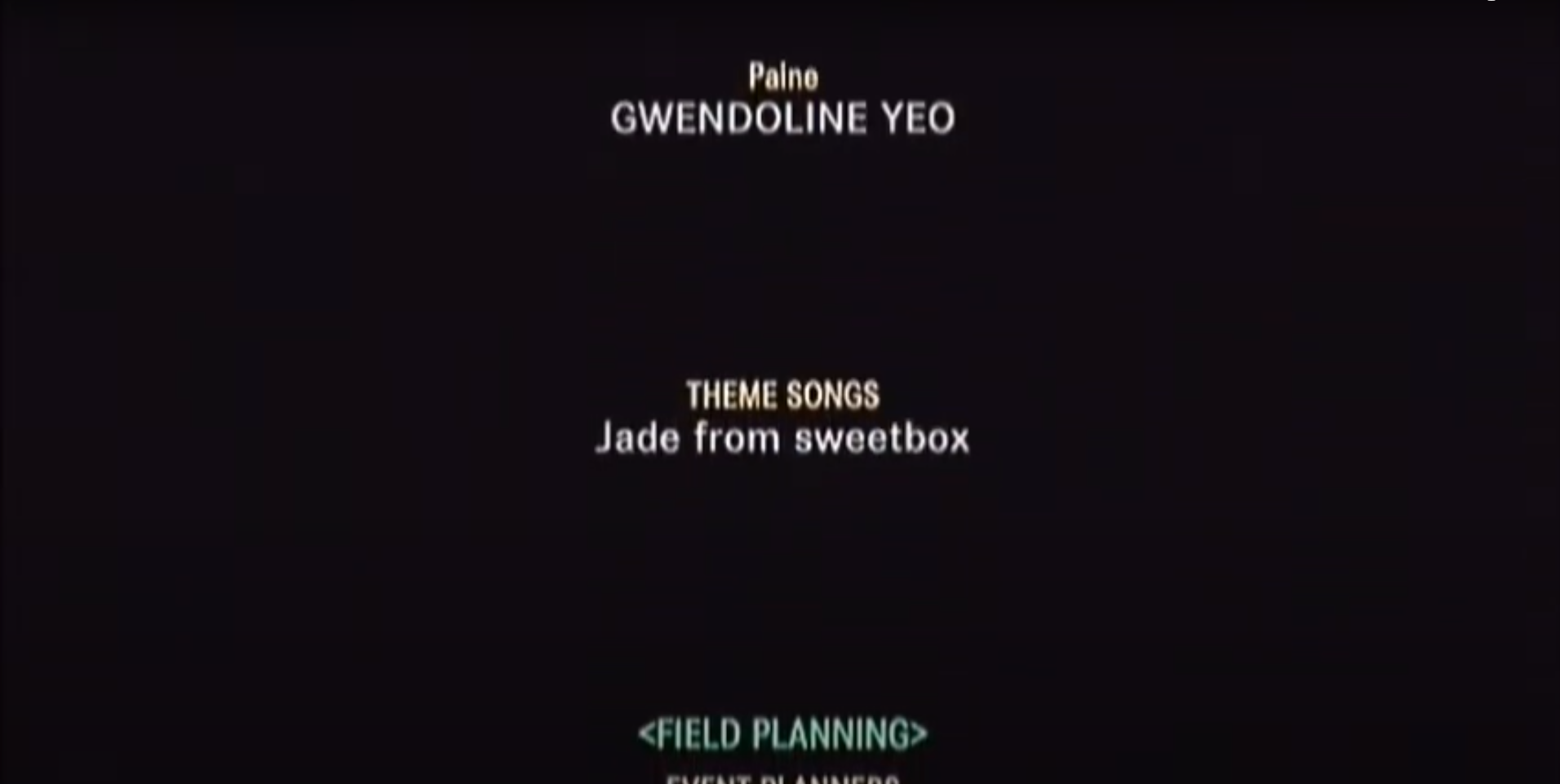While listening to some Citypop, a track that seems to be on every playlist that I have on Spotify is ANRI’s I CAN’T STOP THE LONELINESS from her 7th album Timely!!
ANRI (Real name ‘Eiko Kawashima’) is a singer-songwriter from Yamato, Japan who has been releasing music since her 1978 album “Apricot Jam” and continues to this day with her latest being her 2018 self-titled album release.
I CAN’T STOP THE LONELINESS was Kawashima’s 2nd hit single. Her first being “Cat’s Eye” which was used as the opening song for the anime of the same name.
The songs were released the same year but I CAN’T STOP THE LONELINESS only managed to get to #4 in the Oricon charts. Cat’s Eye would be reach #1 for 5 straight weeks.
Generally with Citypop (Or Japanese) content, trying to get legal ways of listening to the music can be tricky… but not for Anri! All of her music is available on Spotify (in Ireland at the very least)
I just wished that other labels would do the same with Japanese music. Yeah, we might not be able to understand or translate the names, but at least we can listen to it.
Anyway, enough ranting about that… I do enough of that on Twitter 😉
Live Performance:
Studio Recording:
Lyrics:
JAPANESE (Romanji):
I CAN’T STOP THE LONELINESS
Koraekirezu kanashimi ga tomaranaiI CAN’T STOP THE LONELINESS
Doushite na no kanashimi ga tomaranaiAnata ni kanojo
Awaseta koto wo watashi ima mo
Koyande iru
Futari wa SHINPASHII kanjiteta
Hiru sagari no KYAFETERASUAno hi denwa ga
Fui ni natta no
Ano hito to wakarete to kanojo karaI CAN’T STOP THE LONELINESS
Doushite na no kanashimi ga tomaranaiGokai da yotte
anata wa warau dakedo KISSU wa
Uso no nioi
Dakishimerarete kizuita no
Ai ga koko ni nai koto woKoi wa chiisana
Arashi mitai ni
Tomodachi mo koibito mo ubatteI CAN’T STOP THE LONELINESS
Kare wo kaeshite kanashimi ga tomaranaiI CAN’T STOP THE LONELINESS
Dare ka tasukete kanashimi ga tomaranaiI CAN’T STOP THE LONELINESS
Koraekirezu kanashimi ga tomaranaiI CAN’T STOP THE LONELINESS
Doushite na no kanashimi ga tomaranai
ENGLISH:
I can’t stop the loneliness
On and on without end
This sadness won’t stop
I can’t stop the loneliness
Why won’t the sadness stopI still regret when you met her
You two made a connection
That afternoon on the cafe terraceLater that day the phone rang suddenly
It was her telling me to break up with youI can’t stop the loneliness
Why won’t the sadness stopYou said it was a misunderstanding and smiled
But your kiss felt like a lie
And while you were hugging me
I felt no loveLove is like a small storm
Both friends and lovers get swept up by itI can’t stop the loneliness
Please give him back
The sadness won’t stop
I can’t stop the loneliness
Someone help me
The sadness won’t stopI can’t stop the loneliness
On and on without end
This sadness won’t stop
I can’t stop the loneliness
Why won’t the sadness stop
![[The Jukebox] #67 – ANRI – 悲しいがとまらない I CAN’T STOP THE LONELINESS](https://padraig.blog/wp-content/uploads/2023/08/anri-timely.png)
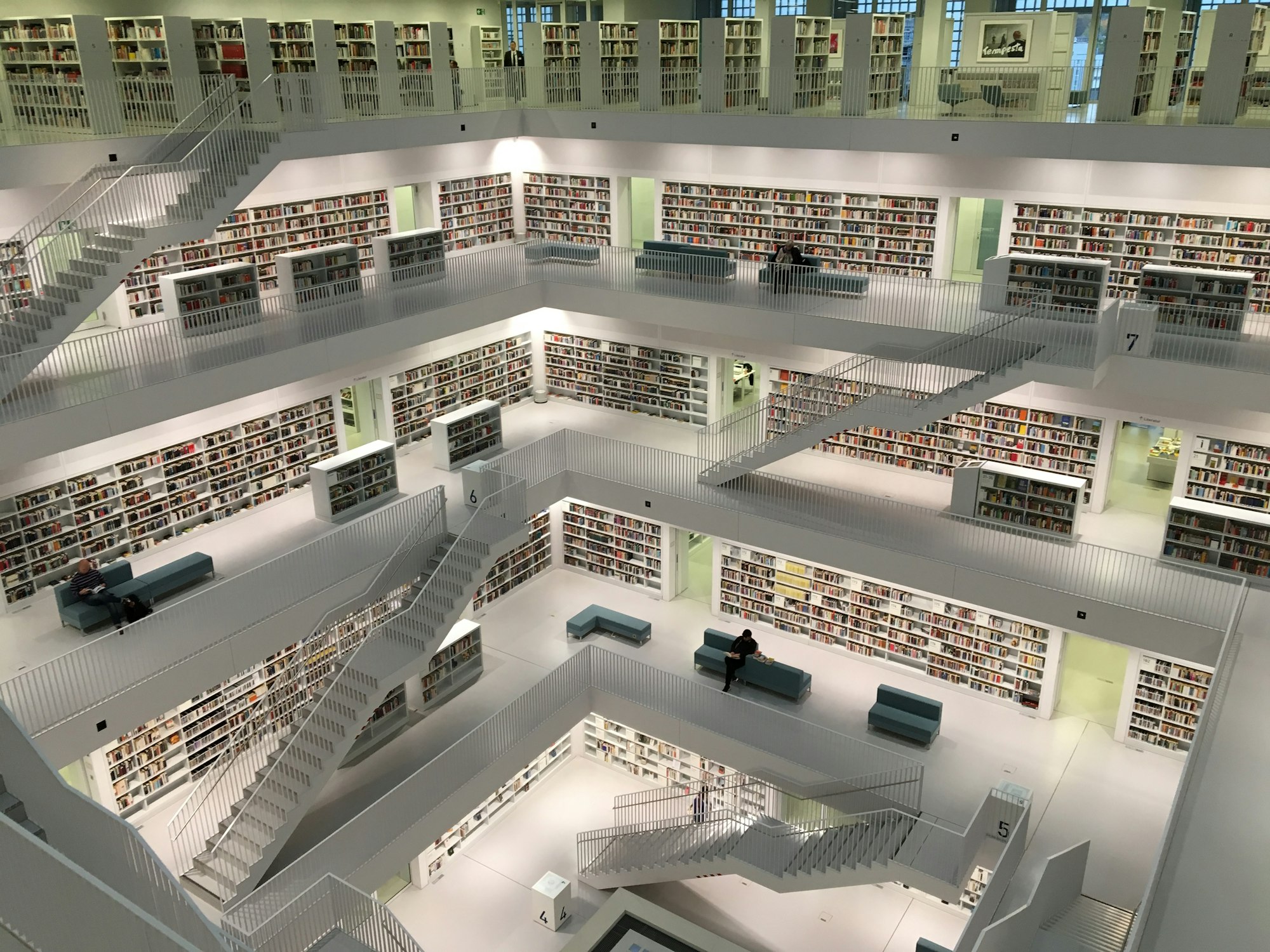
![[Podcast] #1 Let me enjoy Professional Wrestling](https://padraig.blog/wp-content/uploads/2021/10/photo-1547960450-2ea08b931270-1.jpg)

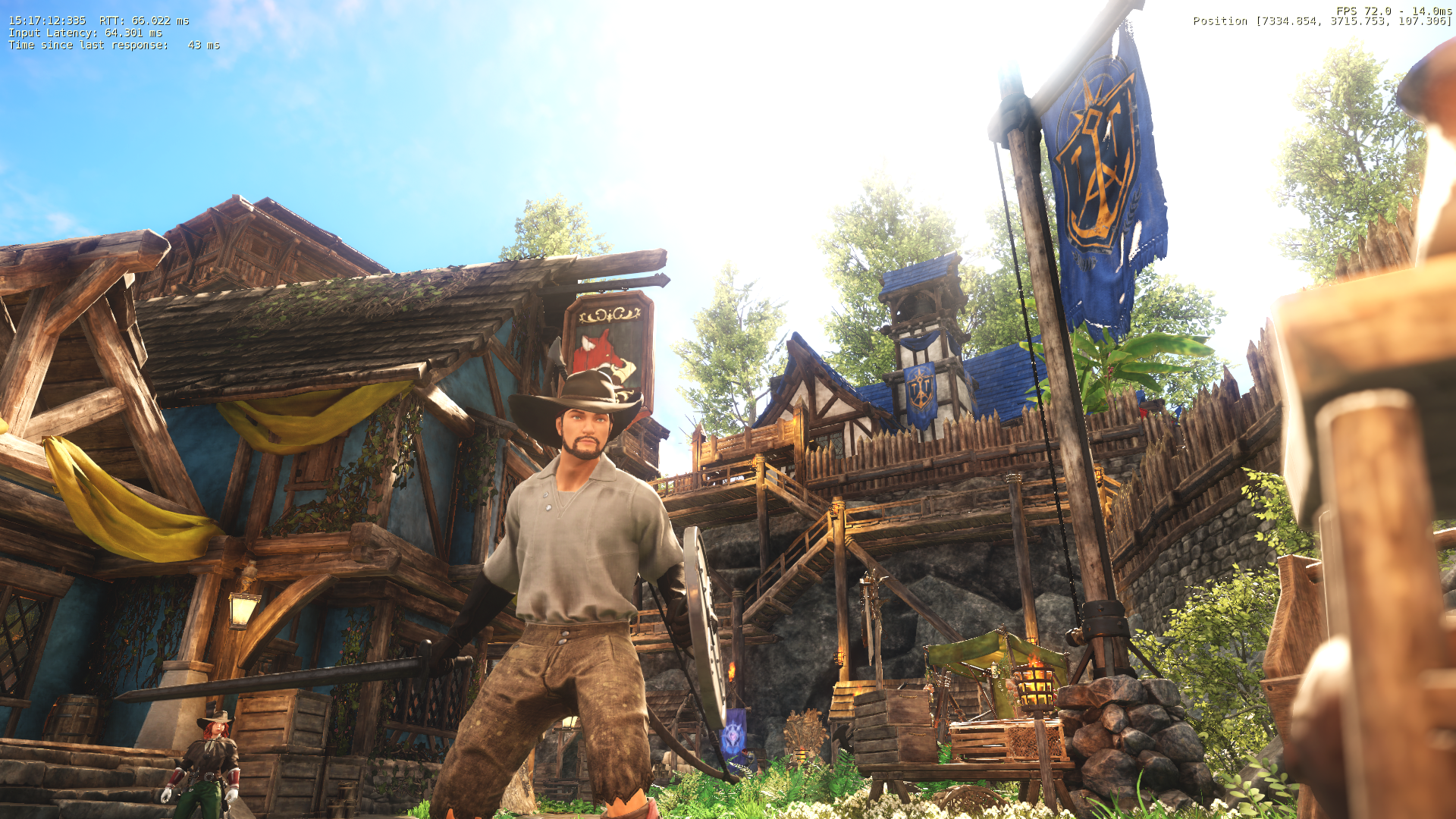

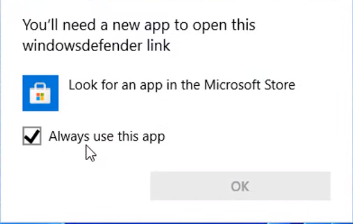
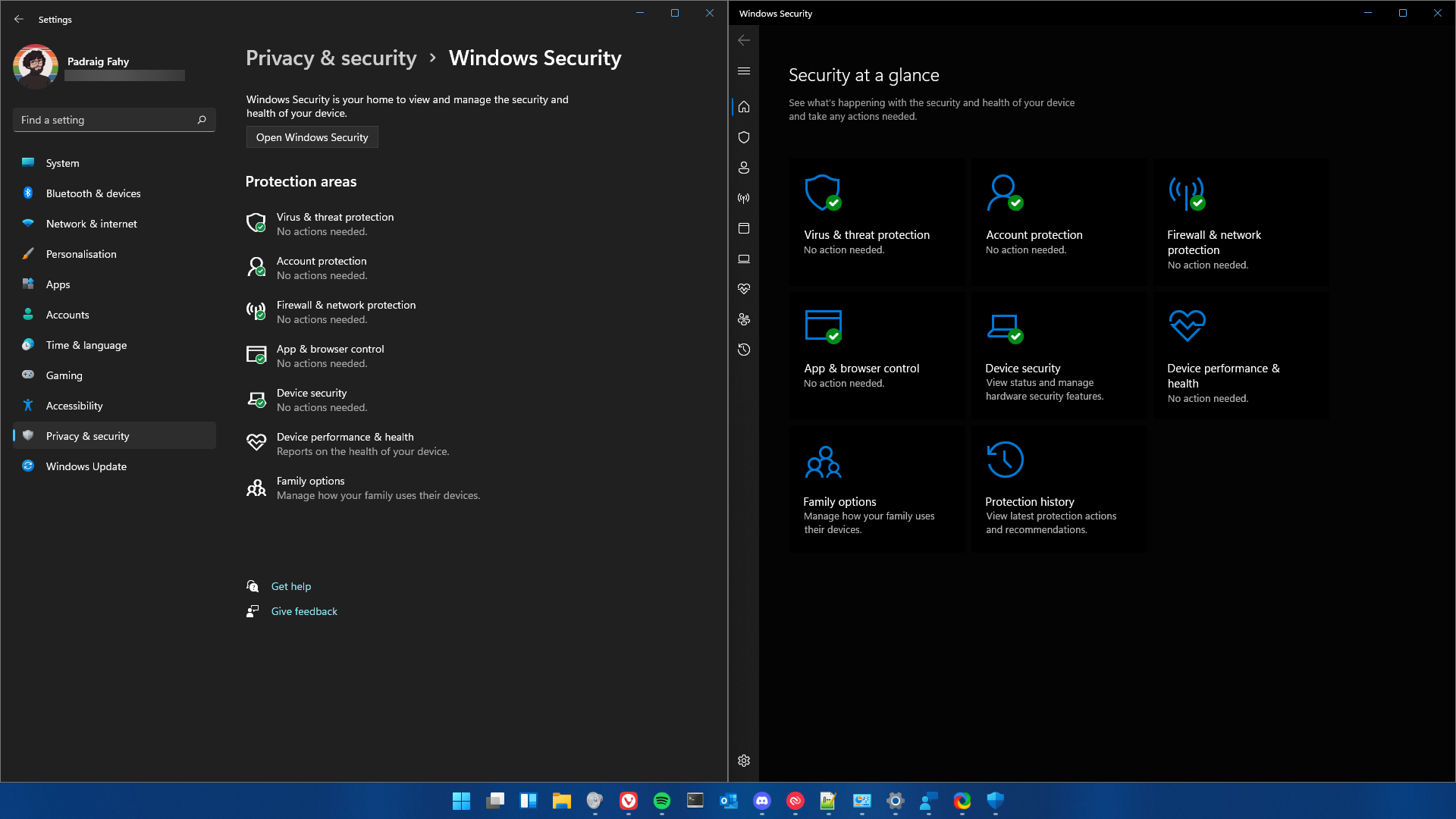
![[The Jukebox] #66 – Kazuhiro Hara – real Emotion](https://padraig.blog/wp-content/uploads/2021/09/yuna-ffx2.jpg)