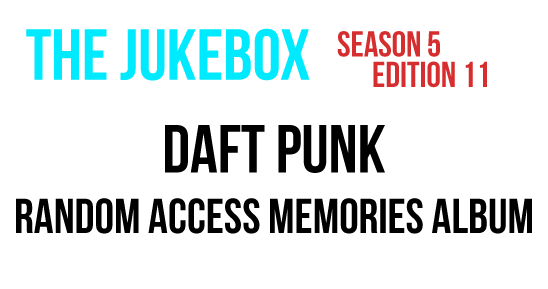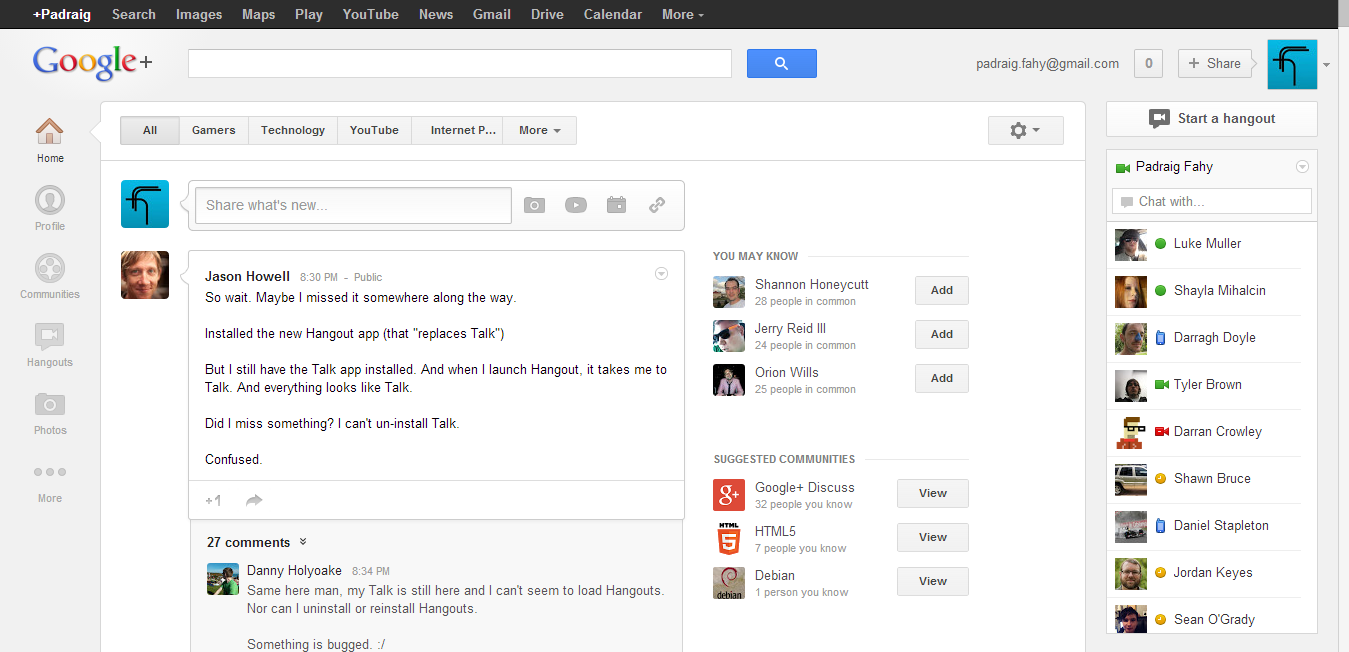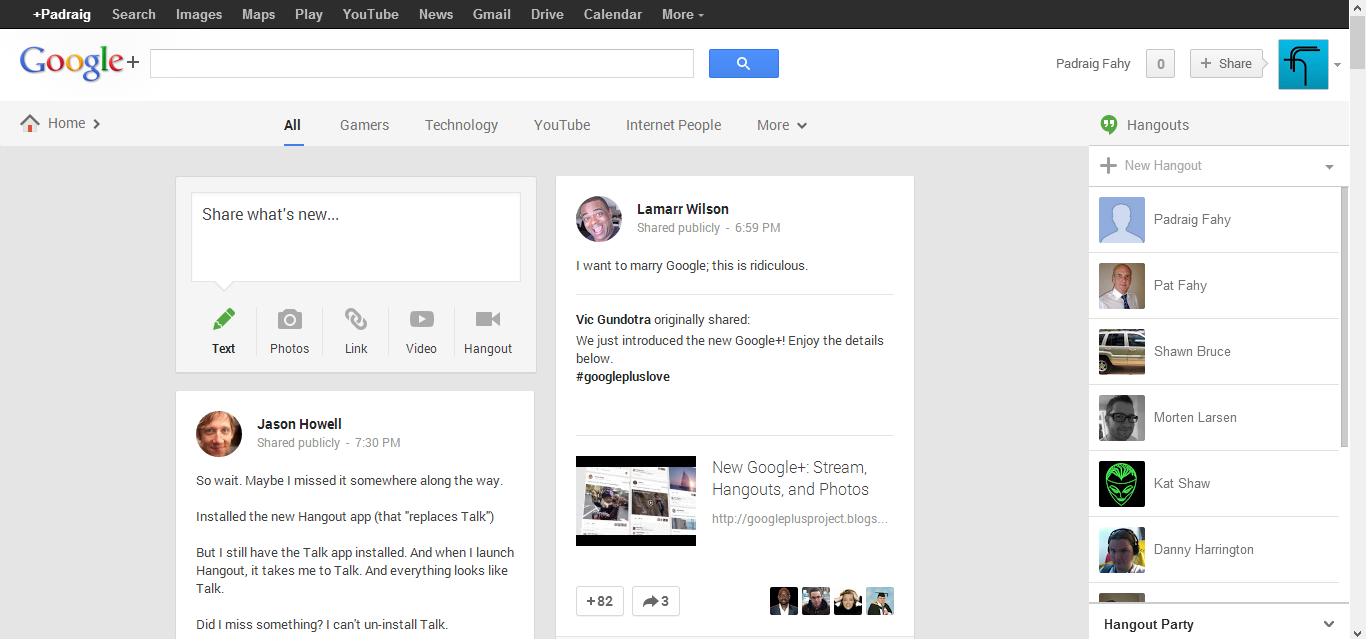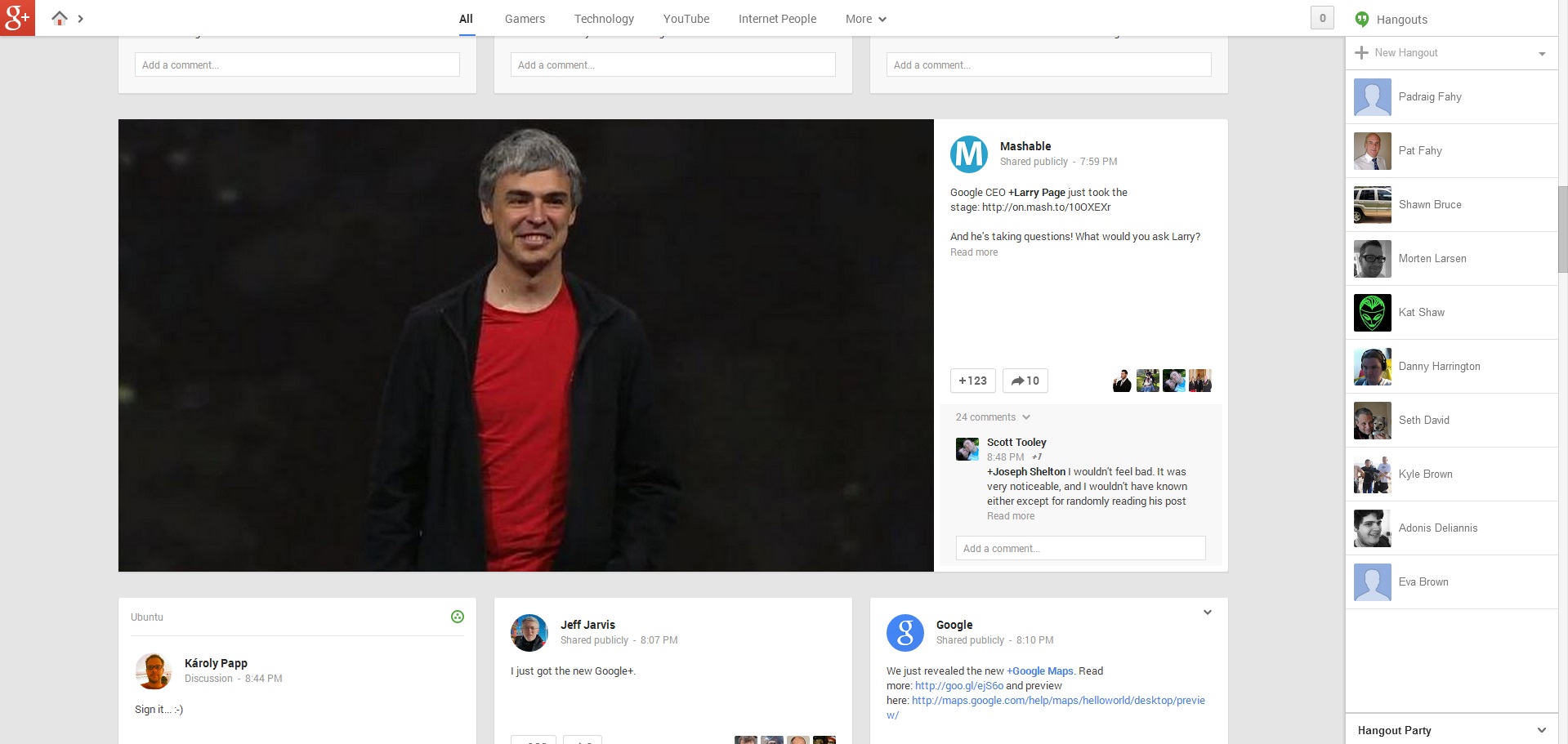Click here to view the PlayStation 4 Announcement: The Post Mortem where I talk the day after the event on what we saw during THAT conference!
Welcome everyone to the Xbox One Post Mortem. We look at what we found out (And more what we didn’t) at yesterday evening’s Microsoft Conference in Redmond, CA, USA.
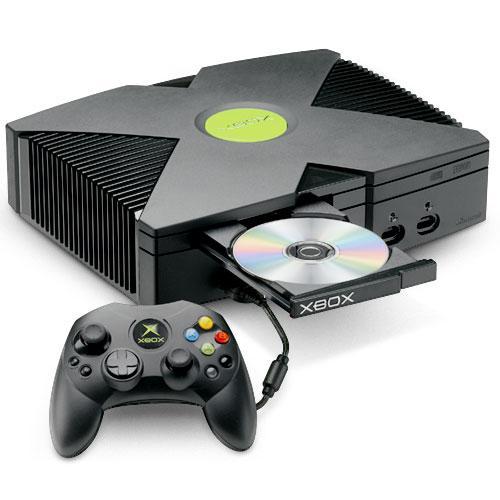
I have to start of this post mortem with a massive “WTF?”. Who was the idiot(s), that came up with such a bad name for the console. Like come on, Reddit, had a better name for it. “Xbox Infinity”. What the hell is “One” about? Whenever I hear “Xbox One”. I see this (pictured right).